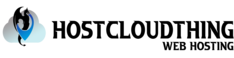Creating a MySQL database in cPanel is helpful for web developers managing large amounts of data for their websites and applications. The process is simple and essential to the development of database-intensive projects.
How to create a MySQL Database?
- Log in to cPanel using Username & Password. i.e; (https://yourdomain.com:2083 or https://yourdomain.com/cpanel)
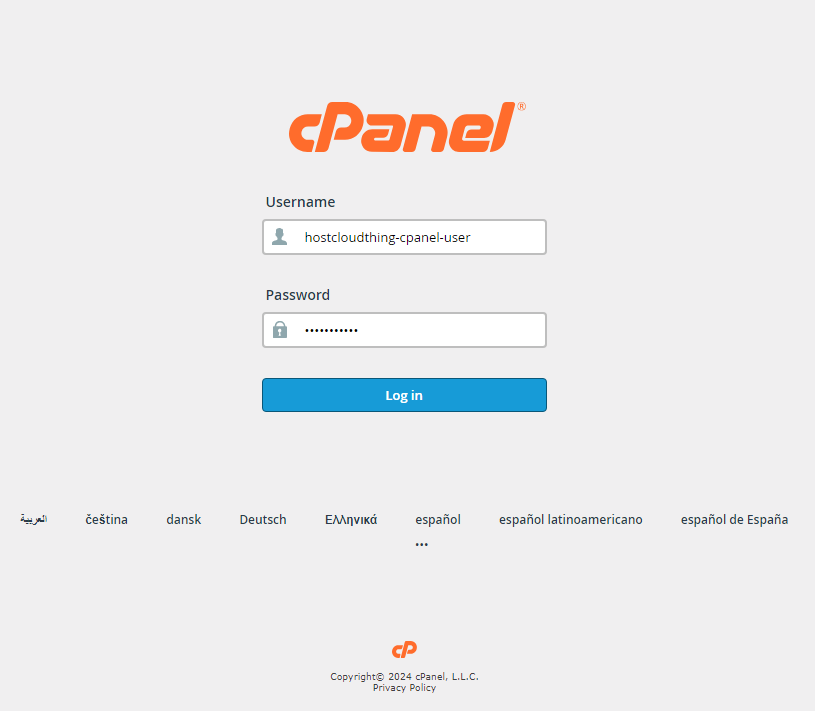
2. Click MySQL Database Wizard.

3.Enter a name for the new database and click Next Step.
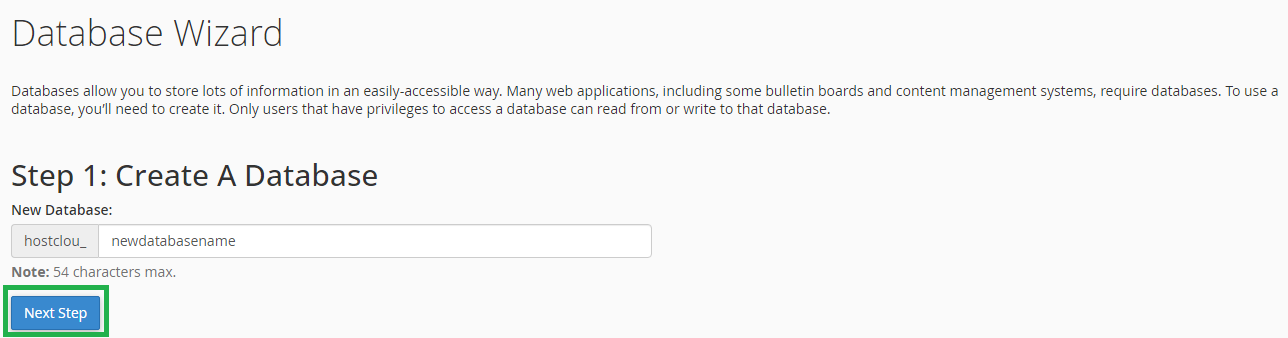
4. Create a user for this database by entering a username and creating a password. Click Create User.
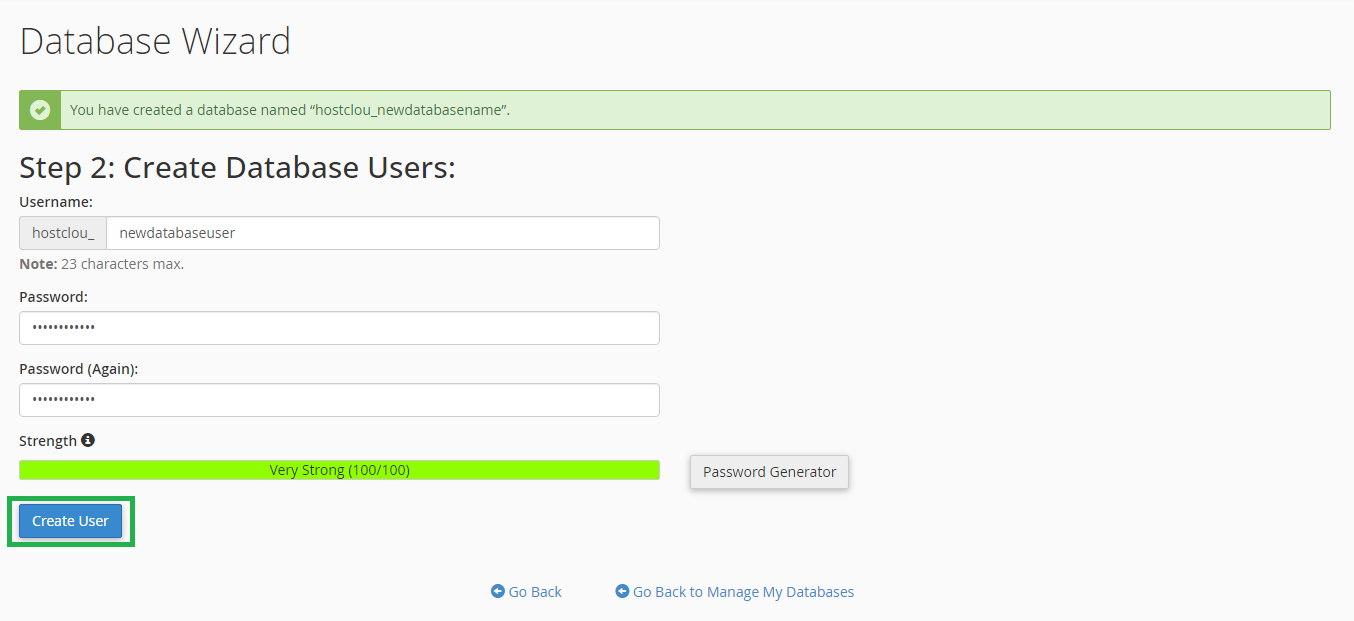
5. Click the All Privileges check box or select individual privileges based on your preferences for the user. Click Next Step to continue.
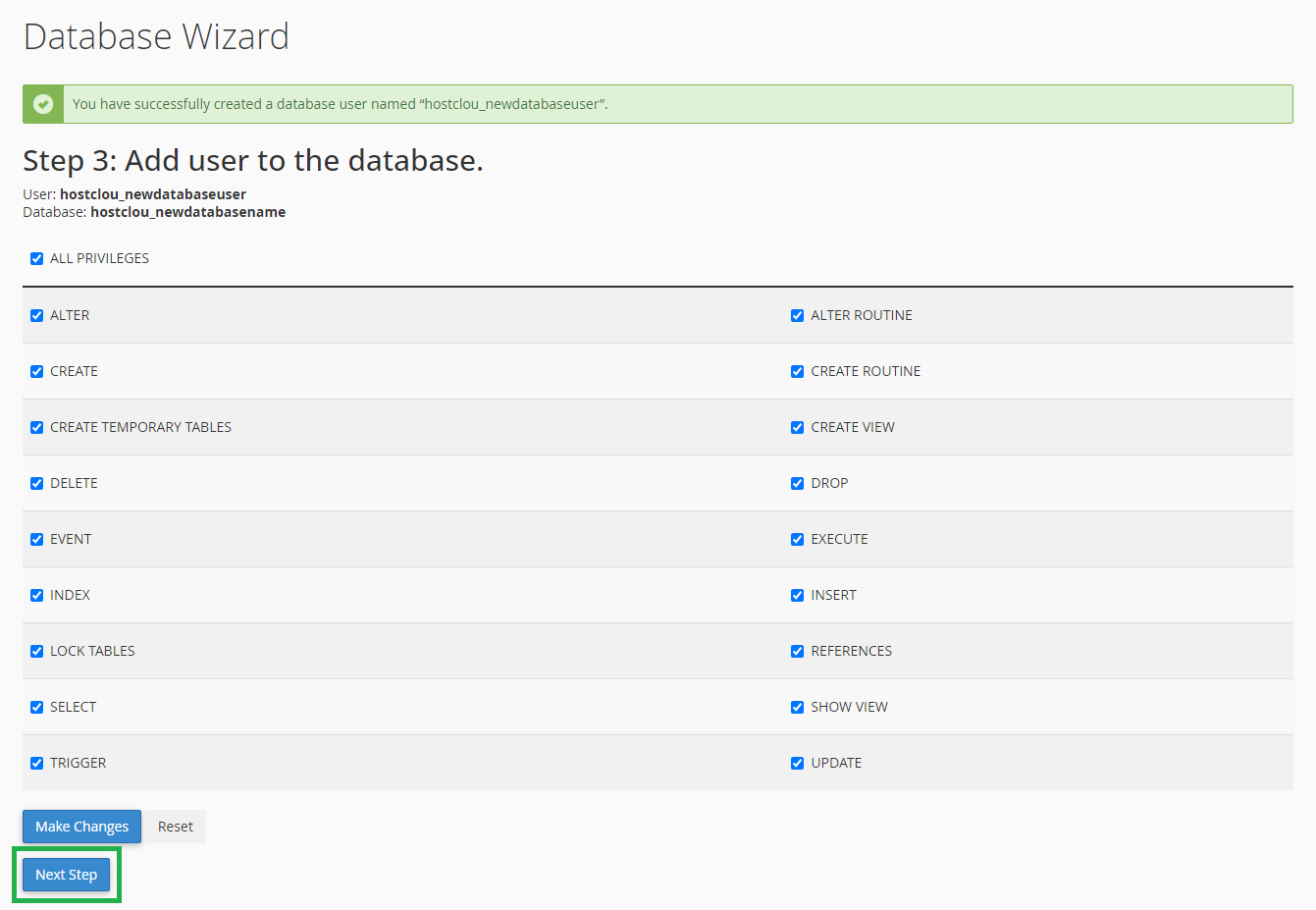
6. The MySQL database is created, and the new user is added. You need the database name, username, and password for connecting scripts to the database. Click Return Home to return to the cPanel home page.
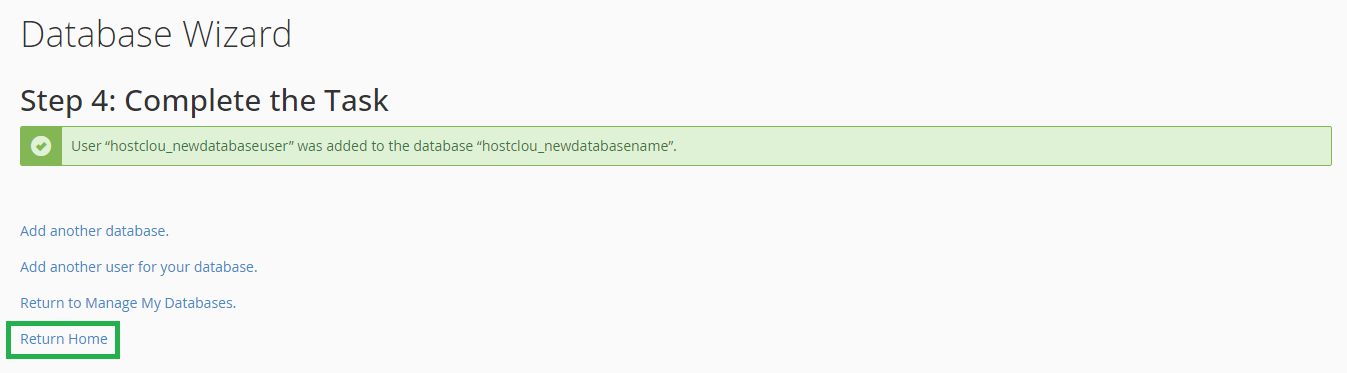
7. To view your databases and make other changes, click MySQL Databases on the home page.
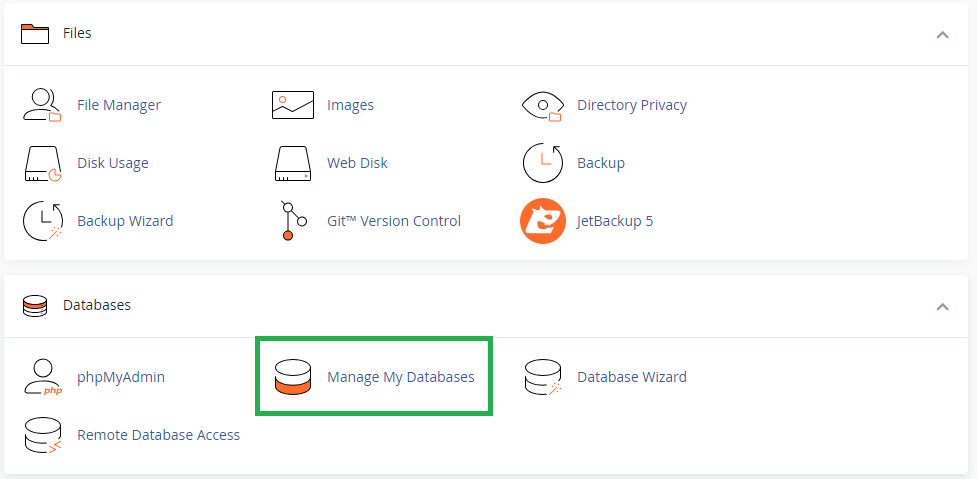
Here you can view and modify the database and users.
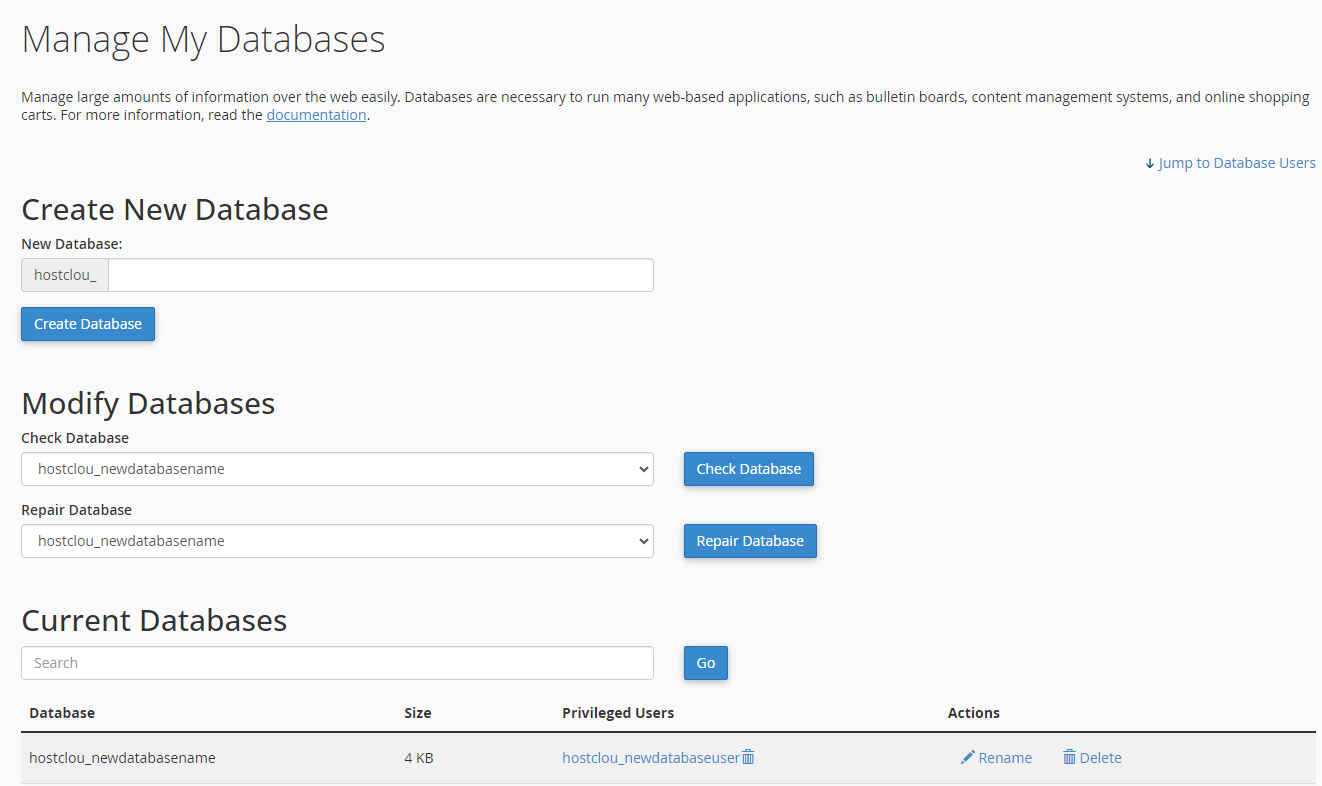
Wrapping Up
Creating a MySQL database in cPanel is quick and easy. And with Hostcloudthing 24/7/365 support, customers get the help they need without having to worry about these processes.